Launch Guide
Integration Partners
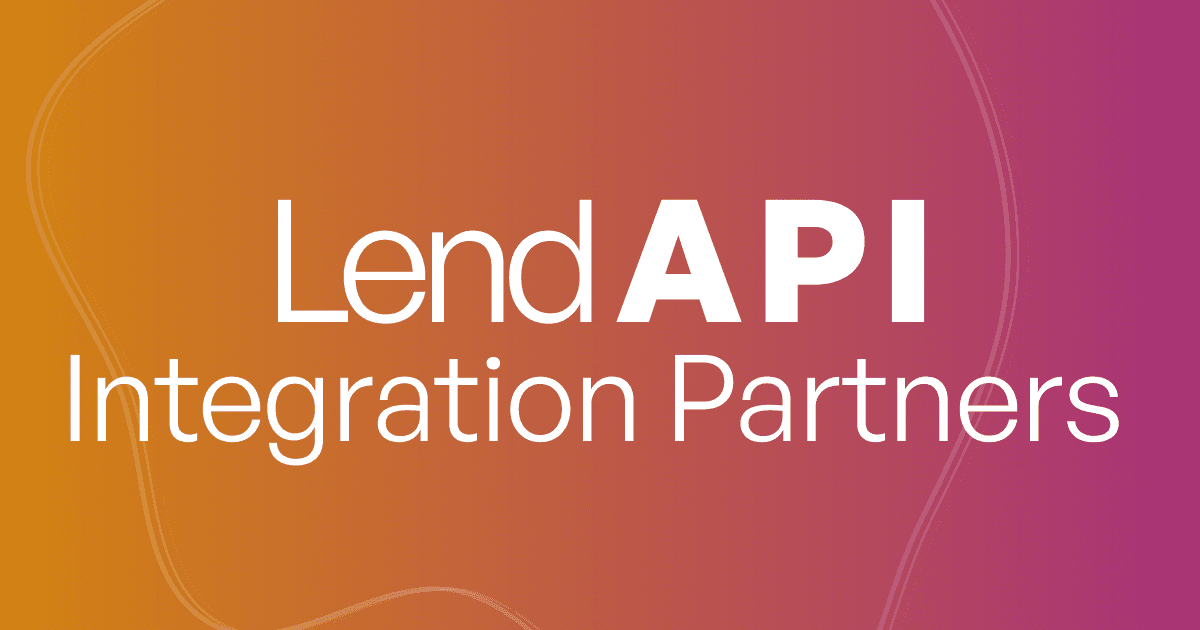
What are Integration Partners?
Integration partners come in all shapes and sizes. For you to run a successful digital onboarding program, you will need a few basic integration partners or third party data providers.
One of which is an identity verification provider. These providers come in all shapes and sizes as well. We encourage you browse through our LendAPI Marketplace and browse all of the latest vendors we like and could help you with your identity verification efforts.
The other basic type of integration partner is probably a credit bureau. We also have some of the credit bureaus lined up in our Marketplace as well for you to browse through. These credit bureaus are integral for you if you are in the financial services industry.
There are other enterprise software platforms such as Salesforce that could act as your customer relationship management or CRM system. Or if you are a bank of credit union, a bank core such as Thought Machine might be your CRM system. Whatever the case may be, after a customer completes their onboarding process, their information needs to be stored into another system.
LendAPI will deliver that connectivity to your enterprise CRM system such as a bank core, loan management system or any other type of CRM to keep these customer records and relationships moving forward.
LendAPI Integration Partner - Panel
Integration Partners is a key feature of LendAPI’s platform. LendAPI has been growing its partnership with our LendAPI Marketplace. We are making all of these integrations available for our clients to leverage.
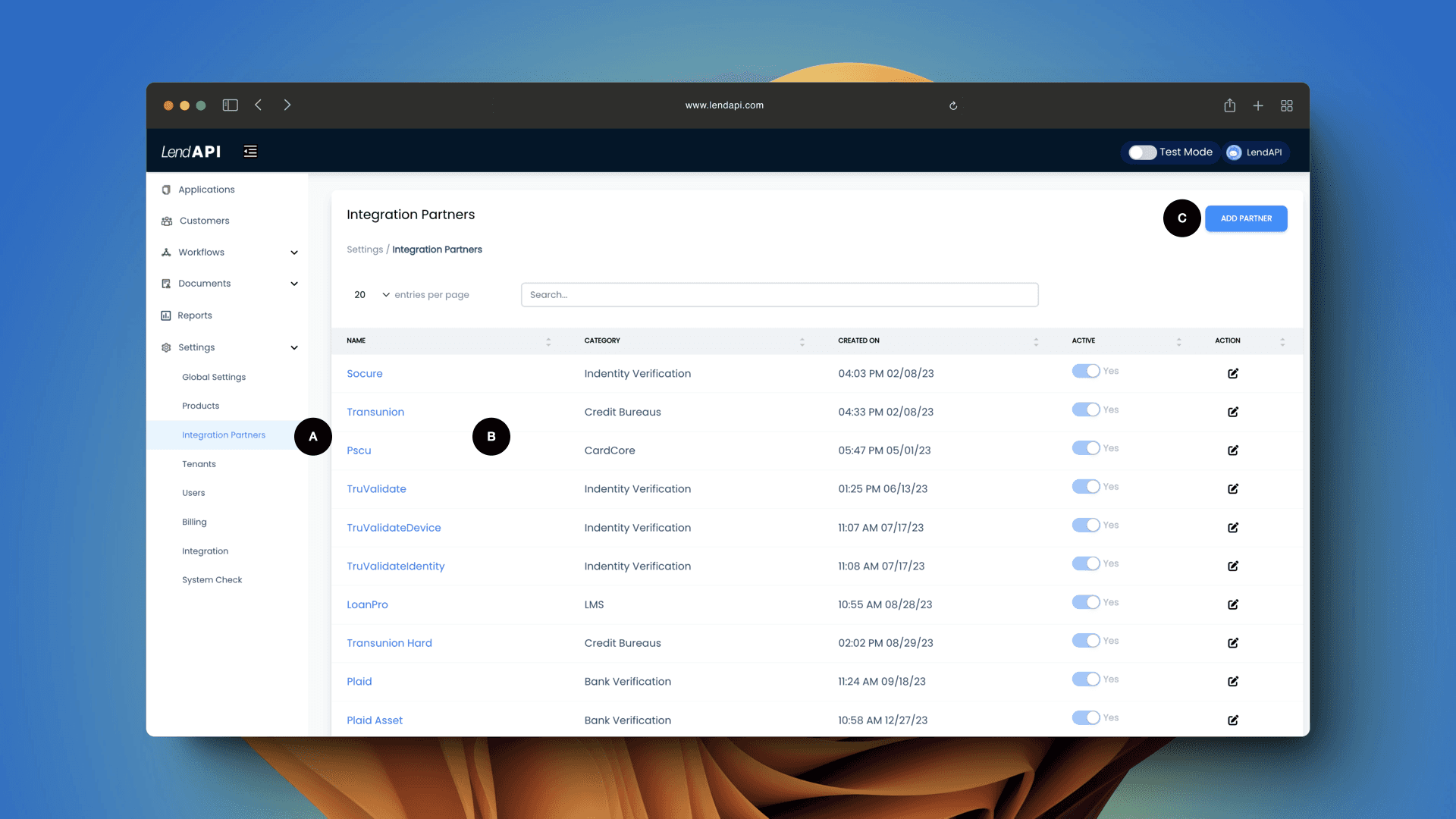
A. Integration Partners: This can be found in Settings -> Integration Partners. This panel will give you the ability to view the list of Integration Partners you’ve installed for your particular company and add more integration partners if you wish. LendAPI is constantly integration with additional partners for our clients to use
B. Integration Partners List: This will give a list view of all the integration partners you have installed. By clicking on the Edit button you can begin the process of configuring for your third party integration partners.
C. Add Integration Partner: This button will initiate the process of adding a new integration partner. This list of integration partners will grow as we expand our LendAPI Marketplace
LendAPI Integration Partner - Setup
Setting up an integration partner is easy. Each third party integration partner requires a different set of credentials to be onboarded. LendAPI has made it easy for our clients to add integrations from a predefined list of providers and enter key parameters to go into production.
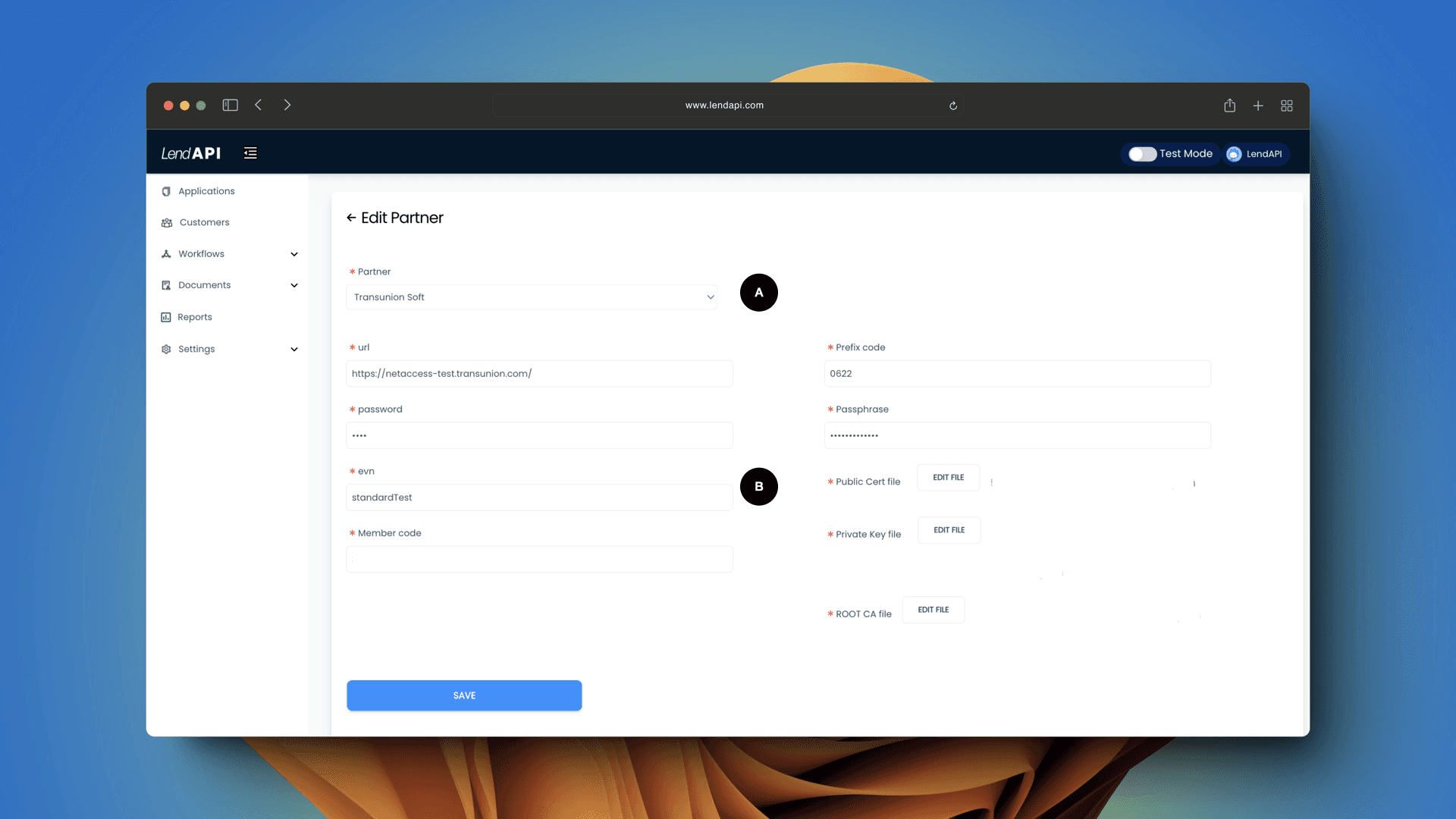
A. Integration Partner Name: This is the name of the provider that needs to be set up. You can select different integration partners and the content of the setup screen will change according to the specific setup details of each integration partner.
B. Integration Partner Setup: This is where you can enter all of the integration setup parameters for your partner. Some partners require usernames and passwords, some require digital certificates. We have made all of these fields available for you to enter and upload.
LendAPI Integration Partners - Add Integration Partners
LendAPI constantly add new integration partners to make our ecosystem even more powerful. In this section, we provide a list of integrated partners for you to select from and add to your own build.
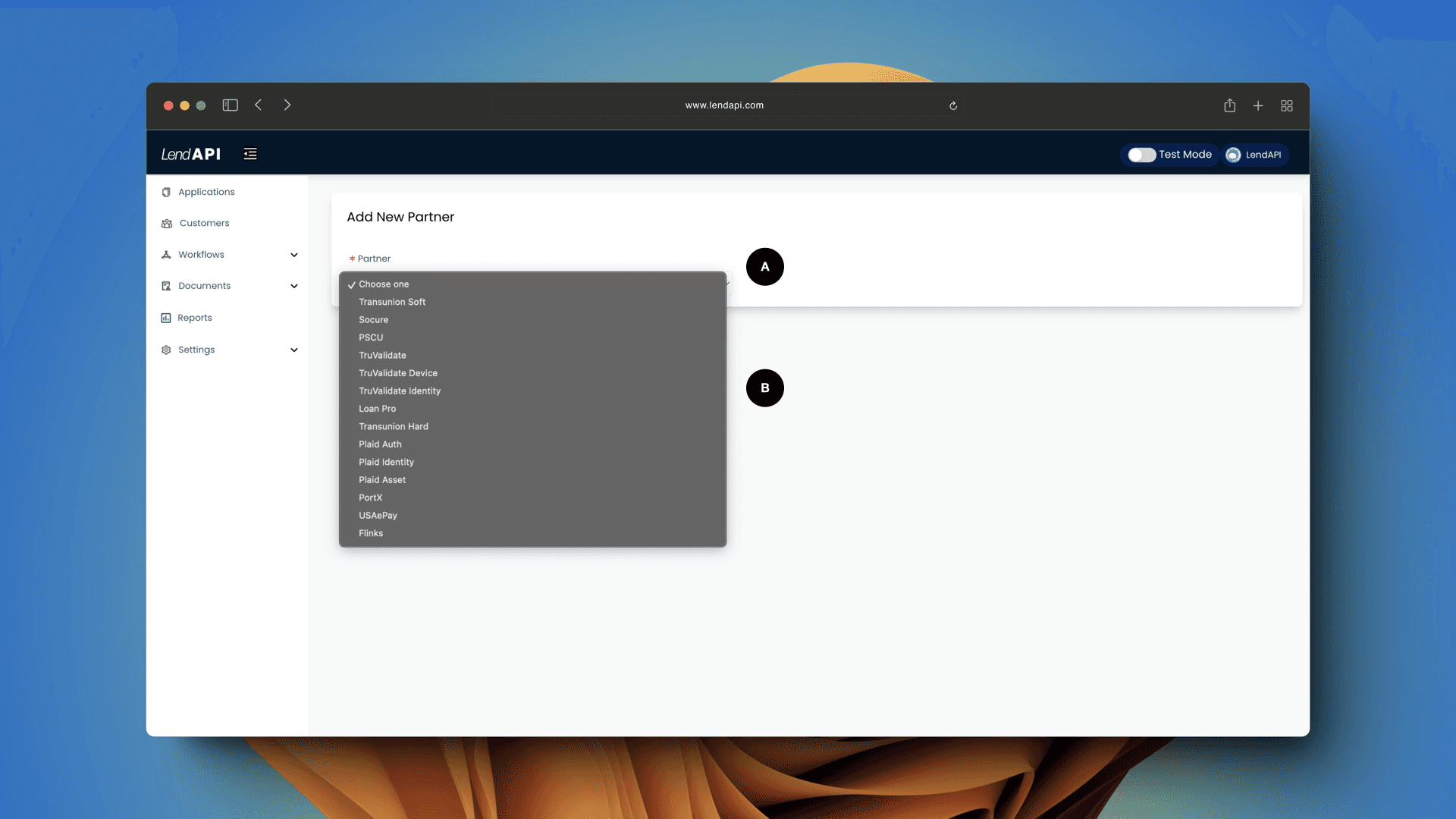
A. Integration Partners Dropdown: This list contains all of the current integration partners built to our system. You can select any of one of them and proceed to the next step
B. Integration Partners List: This is a list of all the partners we’ve currently connected to. For more information, please visit our Marketplace.
LendAPI Integration Partner - Add Integration Partners Settings
When you’ve added a new integration partner from the drop down list, you can enter detailed information of that particular partner.
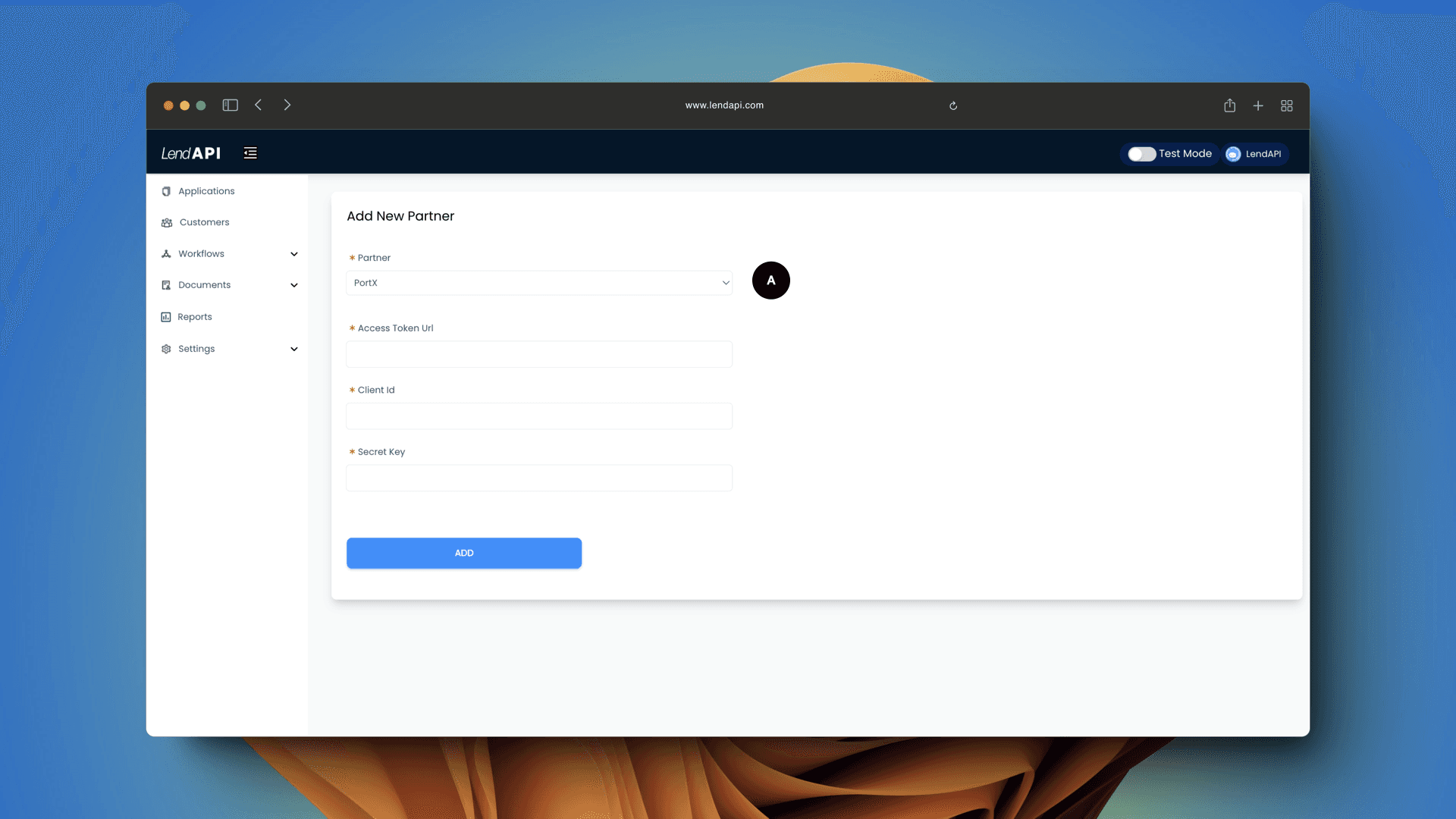
A. This is where you can enter all of the parameters received from your integration partner and enter them here. After you click on the “Add” button, this partner is then added to your portfolio. The canned variables from the said partner will then be made available within the variable library.






