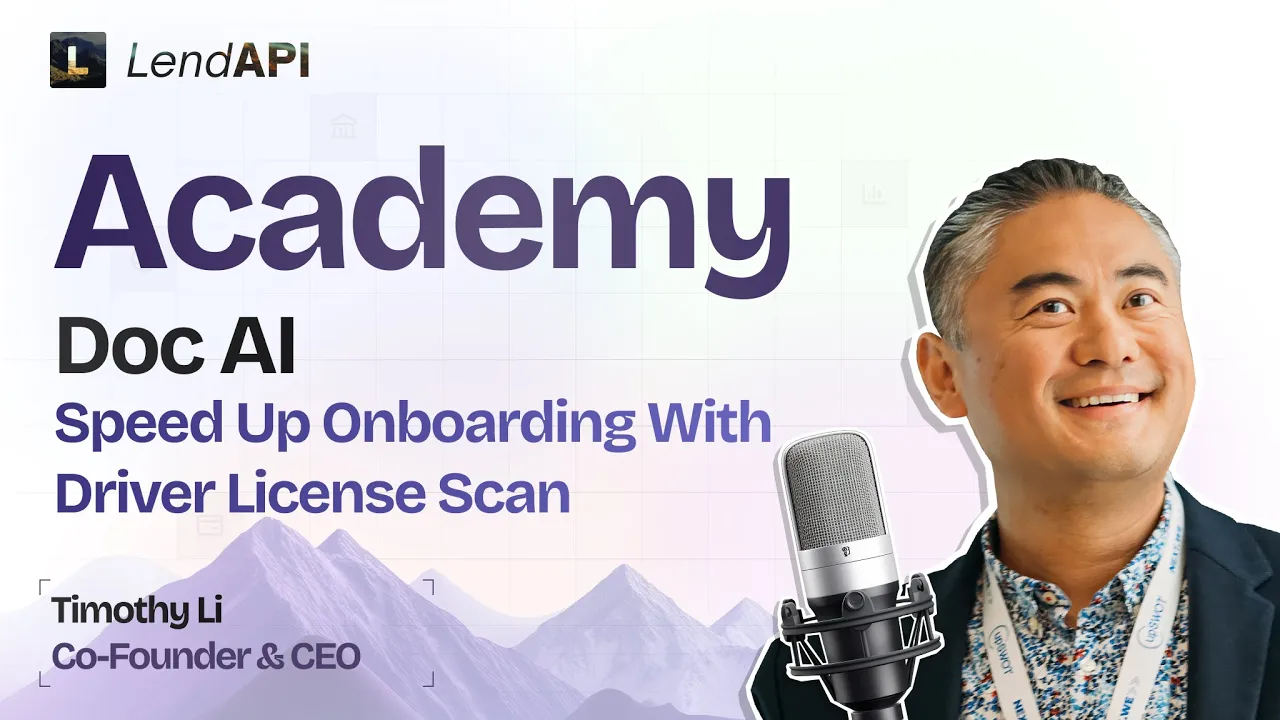

LendAPI Academy
Get started with LendAPI in a few short videos. Connect your decision engine, set up your integrations and start publishing applications using LendAPI's product studio
DocAI
Upload any document and we’ll validate the information using tailored AI models—built to scale across invoices, contracts, IDs, tax docs, and more.
3
videos
Model Studio
Variable Studio is an essential tool for creating variables and components. These building blocks are fundamental to crafting workflows and applications as you bring your fintech product to life.
1
videos
Platform Overview
Get acquainted with the full power of LendAPI through this curated video playlist that introduces newcomers to the platform and guides users through each foundational module.
1
videos
Getting Started
Start your journey with a series of quick and easy-to-follow videos designed to help you get familiar with the platform. Learn how to navigate the interface, manage workflows, and make the most of LendAPI’s powerful tools.
10
videos
Decision Engine 2.0
Introducing the newly redesigned interface of the LendAPI Decision Engine, with an intuitive layout and enhanced user experience. Decision Engine 2.0, with its canvas feature, makes building and visualizing decision trees easier than ever.
3
videos
Integrations
Integration Partners Function—a powerful tool designed to seamlessly connect data partners and enhance your underwriting model.
3
videos
Product Studio
Discover how to unleash your creativity with Product Studio, an intuitive tool to build and customize your lending products. From setting up workflows to configuring user experiences, this module will provide you with everything you need to build efficiently and effortlessly.
4
videos
Tenant Features
A guide for navigating the process of adding a new tenant to your LendAPI platform. You’ll also learn how to generate a new user within the tenant feature, ensuring smooth onboarding and management.
2
videos
Pricing Engine
Pricing Engine is an essential tool for creating offers to the applicants.
1
videos
Know Your Business
Stay ahead of potential liabilities by verifying owners and principals against directors and officers from both current and past entities. Confirm addresses, track anomalies, and automatically flag suspicious activity over time—ensuring your organization remains both compliant and protected.
1
videos
Credit Risk Management
Whether you're a credit risk analyst, a fintech builder, or just curious about how automated credit decisioning works—this series is for you.
3
videos
Decision Engine
Dive into the powerful capabilities of the LendAPI Decision Engine, designed to revolutionize how lending decisions are made. This playlist showcases the engine's ability to craft complex rules and accurately assess credit risks, enabling lenders to enhance their products and stay ahead in the competitive financial landscape.
7
videos












